Public subnets and Internet Access
In this post, that is the second in the series of 3 about Subnets, we will cover Public Subnets. We call Public Subnet to a Subnet that has available access to the Internet from a Network perspective, this means that the Subnet will be able to perform OUTBOUND call to the Internet and receive INBOUND calls. By default, when a Subnet is created, it is created as a private one, it is not hook to the internet, and when we need access from the outside to it and we need to access the internet from it we need to explicitly create the required AWS resources.
![]() Public Subnet
Public Subnet
Public route tables and Route entries
If we remember our first AWS post, where we created the VPC and the Subnets we also added these two components:
1
2
3
4
5
6
7
8
InternetGateway:
Type: AWS::EC2::InternetGateway
DependsOn: VPC
AttachGateway:
Type: AWS::EC2::VPCGatewayAttachment
Properties:
VpcId: !Ref VPC
InternetGatewayId: !Ref InternetGateway
This, provides the VPC the capability to connect with the Internet, in order to make our Subnet Public we need to hook it up with this Internet Gateway, and this is donde by creating a Route Table, we are going to call it PublicRouteTable, since we can reuse it in any Public Subnet we want to create.
1
2
3
4
5
6
7
PublicRouteTable:
Type: AWS::EC2::RouteTable
Properties:
VpcId: !Ref VPC
Tags:
- Key: Name
Value: Public
The AWS:EC2::RouteTable creates an EMPTY route table, so now we need to create the entry that will allow to access the InternetGateway
1
2
3
4
5
6
7
PublicRouteTableEntry1:
Type: AWS::EC2::Route
DependsOn: AttachGateway
Properties:
RouteTableId: !Ref PublicRouteTable
DestinationCidrBlock: 0.0.0.0/0
GatewayId: !Ref InternetGateway
Important We need to add the DependsOn here because if we try to Add the Route to a component that doesn’t exists it will fail, remember this doesn’t happens with teh PublicRouteTable because we are using !Ref, and we know that using !Ref CloudFormation makes sure of the order creation.
Subnet route table association
Finally we are going to connect our PublicSubnet to the RouteTable we have created:
1
2
3
4
5
PublicSubnetRouteTableAssociation:
Type: AWS::EC2::SubnetRouteTableAssociation
Properties:
SubnetId: !Ref PublicSubnet
RouteTableId: !Ref PublicRouteTable
The SubnetRouteTableAssociation allows us to associate a Subnet with a RouteTable
This is the representation of our system now in the CloudFormationTemplate:
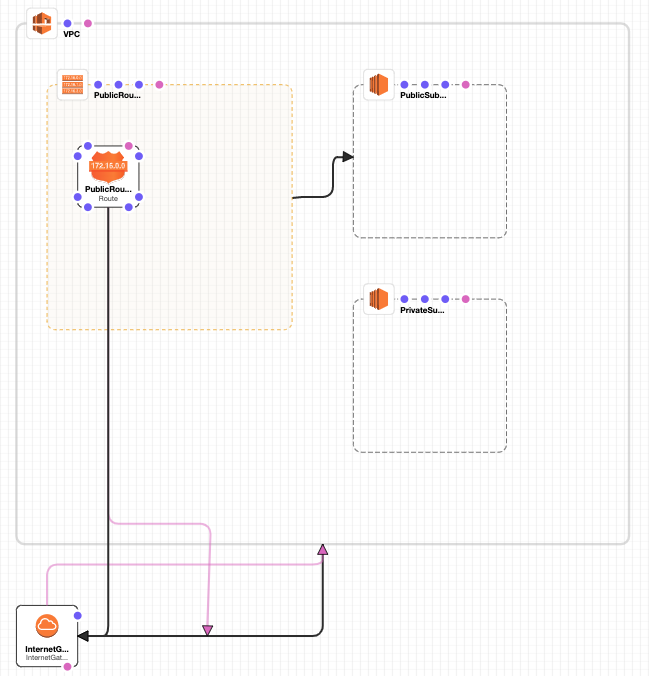 AWS Cloud Formation diagram
AWS Cloud Formation diagram
Complete cloud formation template
1
2
3
4
5
6
7
8
9
10
11
12
13
14
15
16
17
18
19
20
21
22
23
24
25
26
27
28
29
30
31
32
33
34
35
36
37
38
39
40
41
42
43
44
45
46
47
48
49
50
51
52
53
54
55
56
57
58
59
60
61
62
63
64
65
66
67
68
AWSTemplateFormatVersion: '2010-09-09'
Description: This is the stack for the network in Lupita Enterprises
# CIRD groups that will be used by the resources
Mappings:
SubnetConfig:
VPC:
CIDR: 10.0.0.0/16
PublicSubnet:
CIDR: 10.0.0.0/24
PrivateSubnet:
CIDR: 10.0.1.0/24
Resources:
VPC:
Type: AWS::EC2::VPC
Properties:
CidrBlock: !FindInMap ['SubnetConfig', 'VPC', 'CIDR']
EnableDnsSupport: true
EnableDnsHostnames: true
Tags:
- Key: Name
Value: !Sub ${AWS::StackName}-VPC
#Subnets
PublicSubnet:
Type: AWS::EC2::Subnet
Properties:
VpcId: !Ref VPC
CidrBlock: !FindInMap ['SubnetConfig', 'PublicSubnet', 'CIDR']
AvailabilityZone: !Select [ 0, !GetAZs ]
Tags:
- Key: Name
Value: !Sub ${AWS::StackName}-PublicSubnet
PrivateSubnet:
Type: AWS::EC2::Subnet
Properties:
VpcId: !Ref VPC
CidrBlock: !FindInMap ['SubnetConfig', 'PrivateSubnet', 'CIDR']
AvailabilityZone: !Select [ 1, !GetAZs ]
Tags:
- Key: Name
Value: !Sub ${AWS::StackName}-PrivateSubnet
InternetGateway:
Type: AWS::EC2::InternetGateway
DependsOn: VPC
AttachGateway:
Type: AWS::EC2::VPCGatewayAttachment
Properties:
VpcId: !Ref VPC
InternetGatewayId: !Ref InternetGateway
PublicRouteTable:
Type: AWS::EC2::RouteTable
Properties:
VpcId: !Ref VPC
Tags:
- Key: Name
Value: Public
PublicRouteTableEntry1:
Type: AWS::EC2::Route
DependsOn: AttachGateway
Properties:
RouteTableId: !Ref PublicRouteTable
DestinationCidrBlock: 0.0.0.0/0
GatewayId: !Ref InternetGateway
PublicSubnetRouteTableAssociation:
Type: AWS::EC2::SubnetRouteTableAssociation
Properties:
SubnetId: !Ref PublicSubnet
RouteTableId: !Ref PublicRouteTable